How to Create Your Candidate Profile on GetMedJob.com

Looking for the perfect healthcare job? GetMedJob will be an excellent place to get you started. In a few steps, connect to top healthcare job opportunities. Follow these easy, step-by-step instructions to create your candidate profile on GetMedJob.
Step 1: Visit GetMedJob's Website
To access the site, visit www.getmedjob.com, or search for the term "GetMedJob" on Google. This will take you to the GetMedJob home page where one can surf to find job openings in healthcare.
Step 2: Go to Candidate Login
You will then be taken to the GetMedJob home page, where you have two choices at the top navigation bar: Candidate Login and Employer Login. As a candidate, click on the Candidate Login option. Do not use Employer Login option if you are a candidate looking for job.

Step 3: Login with Your Phone Number
Click on Candidate Login, through which you land at the login page. Enter your phone number and click on the send OTP button.  Enter the OTP received on your mobile through SMS, in required filed and click on the Verify button. You will be logged in and the registration form will open up.
Enter the OTP received on your mobile through SMS, in required filed and click on the Verify button. You will be logged in and the registration form will open up.
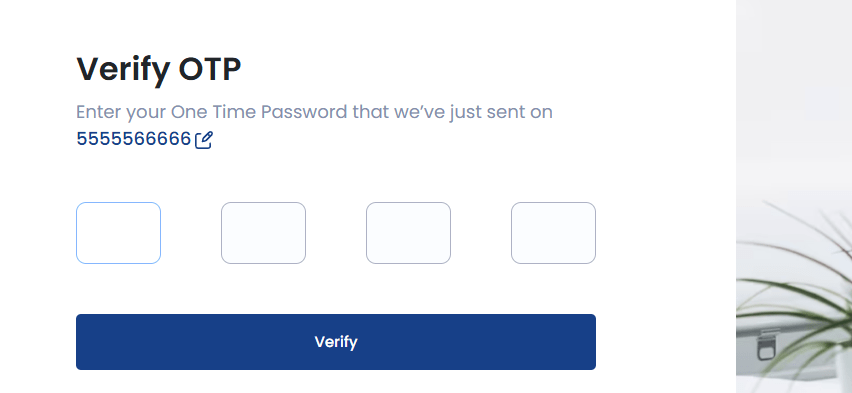
Step 4: Registration Form Completion
Fill up the registration form asking for the basic information:
 First and Last Name: Mention your First and Last name .
First and Last Name: Mention your First and Last name .
E-mail: You will need to give an active e-mail ID because this is going to be the main source with which employers will get in touch with you.
Country: Default setting is India. There shall be other countries option as well from time to time as getMedJob is going to be Global online job platform.
State and Language: Choose your state, and for language by default, it will be English..
Woohoo! You have successfully crossed registration stage and now you are ready to make your profile.
Step 5: Profile Building – Setting up Your User Type and Employment Details
Continue filling the cells/fields on your screen to complete your profile. Your profile detail primarlily takes care of your Experience, Qualification, Industry, Department, Job Title, Age etc. This is where you fill information that employers may find helpful to know about you in greater detail.
1. Type of User: Select the type that best describes your current status:
• Experienced, looking for healthcare jobs
• Fresher looking for healthcare jobs
• Students looking for Internships
2. Current Employer: If you are currently employed, enter the name of your employer. 
3. Hide CV: With GetMedJob, you also have the option to make your CV stay hidden from your current employer through the choice of hiding CV.
4. Industry and Job Title: Please select the Industry you are working in, followed by the title of the job you have with that company to target relevant jobs on GetMedJob. There are job opening in every department of all industries in Healtchare sector on the portal. Make sure you inout correct details to get most relevant jobs matching your profile. 
5. Current Department: Select which department you are working in, eg: Sales, Marketing, IT, Front Desk, Accounts. If you are in Medical or Paramedical filed then you can enter your departments like Medicines, Cardiology, Surgery, O.T., Pathology Etc.
6. Job Type: Please select which type of healthcare job you are currently looking for: full-time, part-time, remote, work from home, or freelancer.
7. Job Location: Enter your current location of work and also your most desired location of work – where you would love to work ideally. You can enter upto 5 locations in the “Preferred Location” field. 
8. Salary: Enter your current and expected annual salary. You have the option of keeping your salary confidential by checking the box. Alternatively, if you are willing to negotiate, you can select the check box labelled as “Negotiable”. 
9. Notice Period: Mention notice period required in number of days in your current job.
10. Relocation: Last but not least, indicate whether you are willing to relocate or not. Answer in Yes, No, or Maybe depending on your flexibility.
Step 6: Enter Your Personal Information
Now that you have given the details of your employment, let's fill in your personal information. There you will give all the details concerning your age, experience, education, etc., and information similar to that.
1. Age: Mention your current age.
2. Experience: Put years and months of experience so the employer can get an idea of your professional background.

3. Education: Select the highest qualification you have i.e. Post Graduate, Graduate, Diploma/Certificate etc. The corresponding filed “Degree/Diploma” will automatically update the degree/diploma names as per your selection in the “Highest Qualification” cell. You can enter additional qualifications by clicking on “Add More”. This opens up similar fields once again. So if you are a Post graduate, you can click on ‘Add More” to enter your Graduation details. Similarly any additional Diploma/Certificate can be added. We highly recommend that you should enter all qualifications including additional degree/diploma so that the prospective employer is able to get better clarity.
4. English Proficiency: Select your proficiency in English i.e Basic, Good, Excellent.

5. Skill Preference: Let the employer know your best skills. Provide the most relevant ones to the jobs applied for. Upto 5 skills can be provided in this section.
6. Gender: Select the gender preference as applicable.

7. Specially Abled: If you are specially abled, select Yes to denote the same. GetMedJob connects each one with the ideal opportunity, so do not hesitate while providing any important information here.
8. Upload CV: This allows you to upload your resume for the prospective employers. You can upload JPG, PDf or Word file. We recommend attaching a pdf file as its best suitable for maintaining layout across all devices.
Don’t have a professional Resume? Take advantage of our “Resume Builder” Service to create one!

9. Alternatively, you can input your CV details straight in the text form as a Text CV.
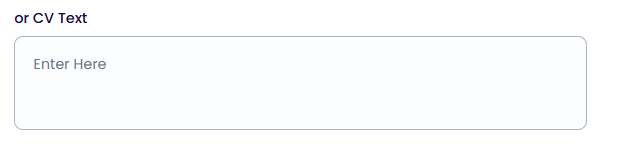
Step 7. Add a Profile Picture and Review Your Information
10. Upload a Profile Picture: "Add profile picture": A profile picture is completely optional, but it gives you another opportunity to polish your profile. If you already have a decent- quality photo of yours, take the time to upload a profile picture; otherwise, you can click one on the go and upload. You can also skip adding a profile picture now and do it later, if you ever want.

11. Review Information: Always be reminded to recheck all the information you have been filling out. It should be correct and complete because this is what employers will see when they look into your profile.

12. Submit: Now if you are satisfied with the details about the profile, all you have to do is push the Submit button and you're all set! You will now have a live profile; that's when job opportunities will start to entice.
What happens Next?
Once the GetMedJob profile is filled in, the website begins to make match suggestions according to the skills and preferences of the user given. And as the process of creating a profile via GetMedJob is simple yet detailed, you will be fully prepared to start searching for your desired health care jobs soon.
The profile creation process on GetMedJob is easy yet comprehensive, so you will be well-prepared to enter the healthcare job market.
Good Luck for your job hunt!
Are you a healthcare industry professional in any field and want to share your learnings with our audience? Certainly we can do so! Write to us at info@getmedjob.com and share your interest with details of your area of expertise

.jpg)
